“Everybody earns money from their blog, I want to earn too!”. If you find yourself thinking this way, worry no more. Setting up ads on your WordPress website is very easy. If you already have your WordPress up and running, you’re not far from making money. In this tutorial, I will show you how to properly set up WordPress to work with Google Adsense and start making money from a blog.
Before you start making money from a blog – SEO optimization
There are some things you should know before we start. Don’t expect to become a millionaire in a month. First and the most important factor in money-making through ads is your daily traffic. You have to create high quality content that people read a lot. Content that is formatted properly, interesting, easy to read, contains a lot of keywords and is SEO-optimized. All combined, it will help to get you to the first page on Google Search result when people look for things. They will find you more easily if your blog is SEO optimized.
For example, notice the header of this chapter. I could have called it “Before you start“, instead of making this very long string. But it’s a good SEO practice to put the keyword or keyphrase (in my case “making money from a blog” to at least one header). This is one of the many small factors that will affect your appearance in search results. I suggest that you read our all-in-one article to get yourself comfortable with SEO practices:
(To help you optimize SEO, I can only suggest to install plugin called Yoast SEO. It will guide you through keywords and SEO optimization suggestions while you write articles for your blog.)
If you get your practices right, you have a good chance of increasing your traffic day-by-day. Although, especially at the beginning your traffic will be very low. If you have 150 people coming to your website daily, out of which 40 come from Google Search, you cant expect any income. Not literally, you will have some, but it will probably be very low. Just don’t get scared – you need to be active and add stuff to your blog daily, or at least weekly, to get more and more traffic.
Before you start making money from a blog – Adblocker approach
Because you will earn money from ads on your page, Adblockers are your ultimate enemy. It is similar as if someone was stealing money from your pocket. As an author, you spend a lot of time by writing articles. Everyone who has tried it knows, that it can take up to 6 hours to write an article which has high-quality content, is perfectly readable and enjoyable and has optimized SEO. People who read your articles do not need spend their money to support you. All they have to do is to see your ads. That’s the least you can ask. But at the same time, you have to understand that nobody likes popups every third second, while seeing 7 more ads on the same page at the same time. Remember the old times when you tried to download a program to your computer through some public storage website and before you could download it, you had to close 274 popup and overlay advertisements? Nobody likes ads, if there is too much of them.
So you need to find a way to host your ads without annoying users too much. On my website, I have one ad in the sidebar, one in between the article content and one at the end. This might sound like a lot, but my articles are mostly about programming and users spend more than 5 minutes on the page to understand the topic and review (and copy) the code. Seeing three ads in 5 minutes is therefore not so painful. Think about how much you want to advertise before you start to do it, so you don’t repel your audience.
Once you have decided, it’s time to think about how to approach Adblockers:
- Aggresive – show a non-cancelable dialog and explain your situation to users. Tell them that without displaying ads, you have no budget for providing more articles and that is why they have to disable their Adblocker if they want to see your content
- Moderate – show a cancelable dialog and explain your situation to users. Beg them to disable their Adblocker, but let them see your content even if they don’t.
- Passive – show ads if possible. If user has Adblocker turned on, show blank space instead. Don’t interact with visitors at all.
You need to know what approach is the best for you. My articles on this website take a very long time to put together and explain thoroughly. They usually have long length and explain real-life solutions to complicated topics. Therefore, I feel like ads are something that is exchangeable for the help I’m providing and that I deserve it. That’s why I chose the aggressive approach. But if you write short articles about food tasting (no more than 400 words), you probably don’t want to make all your audience go away just because you got greedy. Ads are important, although the most important thing is still a lot of traffic on your website.
Step 1. Create Adsense account, add your site and wait for verification
Step one is easy. Go to Google Adsense and create an account (if you don’t have one, otherwise simply log in). Then, from your user panel, add your website and follow the instructions.
Google needs to verify your website thoroughly. Is it user friendly? Is it mobile friendly? How much content do you have on it? How fast is your website? What is the main language? There is too many factors to list here. If you want, you can google this topic and read more about it there. The point is, your website needs to be ready, meaning that you should already have some blog posts on it and at least a small amount of traffic.
If you get denied for some reason (google will tell you why), don’t give up. Either try other Ad Providers which don’t require any content or traffic (such as Chitika), or improve your content and try a few days/weeks later.
Step 2. Create ads and insert them into your site
Creating ads is no biggie. By now, you decided on where exactly to put them on your site, so you probably know what dimensions the ads should have. You can also choose to let Adsense figure this out for you and place ads in your website automatically. Although I haven’t tested this yet and I can imagine that it can cause some bad look – I can hardly imagine that Adsense would create not only an ad block, but also a widget in the sidebar if that’s what you want. So I think it’s a good idea to create ads manually.

After you create ads, Adsense will give you a code containing javascript stuff that you have to place to your website (individually, one for each created ad). And you have two options here. Either you insert it into the code yourself, or you use a plugin to do that. Even though I’m a code enthusiast and I like the idea of not being dependent on any plugin, I advise you to use one, because it saves time to insert ads and offers a great deal of flexibility. I use a plugin called Ad Inserter which has a great amount of functionality and allows you to insert ads after specific paragraph in your posts and so one. Go ahead and check it out. Install it and using tabs and its options, set up ads for each of your Adsense ads.
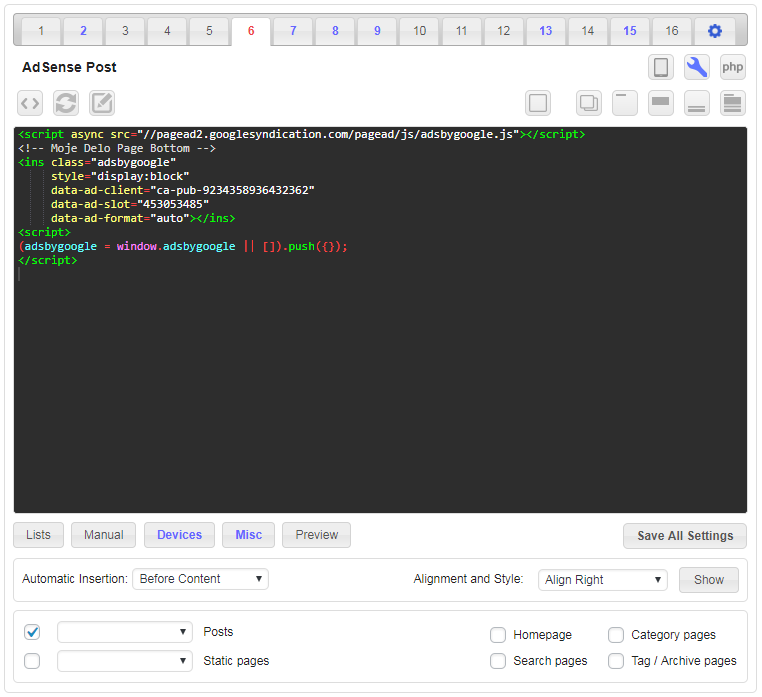
Step 3. Watch your revenue and optimize ad placement
You’re all set now, but it’s not over yet. Some ads perform better than the others. A small, but good placed ad on your website can earn you a lot more money than an ad that is huge but not very visible. Did you notice while scrolling this article that when my sidebar reaches its last pixel, it just slides along with the article? This is a perfect place for advertisement. It’s very possible that it will be displayed for a long time while you read. That means that it’s doing the best impression and there is a bigger chance that visitors will click on it, opposed to the ad placed at the end of the article content. And let me tell you – this ad is making me the most money.
It will take you some time to figure out where to place your ads. Adsense is very helpful in this way. It let’s you analyze what ad is earning you the most money and you can also set up experiments. Give it two or three weeks. See what your revenue is and then try to modify the placement of your ads. You would be surprised to see how much difference it can make if you keep the same ads, but relocate them on your page. 😉
Final words & suggestions
Having optimized ads on your blog is a key to success. It will probably take you some time to figure out which settings is the best for you. Still, having more traffic is more important than having higher revenue. Losing 25% of your traffic because you don’t allow Adblockers, or you put too much of annoying ads to your blog, just to earn 10% more, is not wise. Start simple – add one or two ad blocks to your blog and see how they perform, while having Adblockers enabled. If you see that your profit is minimum and you think that your content is worth forcing ads, disable Adblockers. Then, review the ad performance again and try to tweak it even further.
Repeat these steps until you find a fully optimized model, where your revenue increases while still growing both organic and non-organic traffic. And don’t rush things – it will take a few months, maybe even a year, until you get to the point where you’re proud of what you achieved. Good luck!
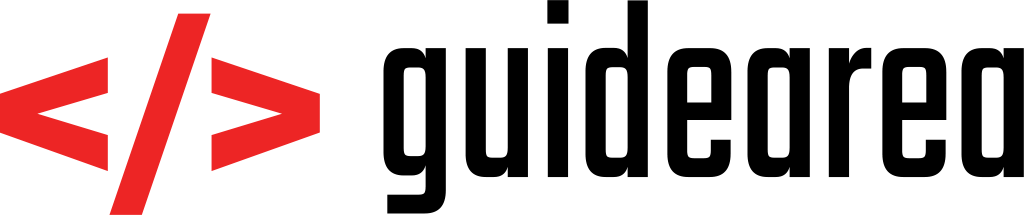
2supernumerary